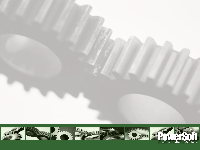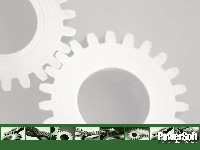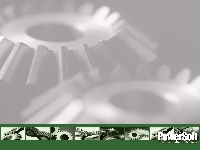PowerSoft Logo >>
Powersoft Logo #2 >>
Nature >>
Scenery >>
- - Select appropriate screen size for desktop.
- - Right click on the image.
- - Select the Save Picture As...option from the pull-down menu that appears.
- - Choose the destination file where you want to save the image.
- - Click Save and the image will begin to download to the chosen location.
- - Select appropriate screen size for desktop.
- - Click and hold on the image.
- - Select the Download Image to Disk option from the pull-down menu that appears.
- - Choose the destination file where you want to save the image.
- - Click Save and the image will begin to download to the chosen location.
Download Instructions - PC:
Download Instructions - Mac: