Welcome to Auto FullQuote - an efficient and cost effective way to provide an accurate comparison quote for your customers and prospects.
By entering the required driver and vehicle information, you can obtain a detailed analysis of your markets' coverages, limits and premiums. With fields for up to 99 drivers and vehicles, and unlimited fields for accident and conviction details, quoting your large accounts on the system will become routine. As drivers and vehicles change, a simple reassignment of driver name to vehicle number allows a simple re-quote. All standard endorsements are built into the package and can be added one at a time, or as a package to specific or multiple vehicles. Discounts such as prior insurance or driver training will be automatically applied if the driver qualifies based on the data entered.
Any queries regarding underwriting guidelines and rules can be answered by viewing the on screen insurance company manual, and because you have the billing plans and schedules available on screen as well, you can conveniently offer your clients the payment options that meet their needs. Final comparison quotes can be printed in a standard summary, breakdown or detail format.
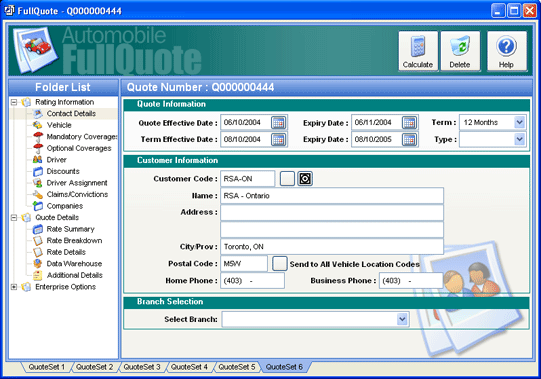
The Customer/Prospect Page collects the standard information about the customer. You can insert Customer/Prospect information from the PowerQuote prospect section, from your PowerBroker customer list or your TAM customer list.
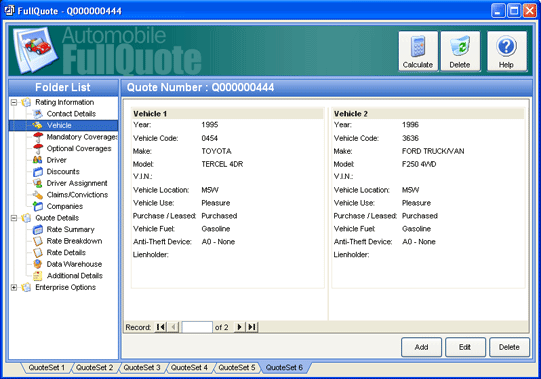
The Automobile FullQuote Section allows up to 99 vehicles. The Vehicle, coverage and endorsements are contained in a single entry form.
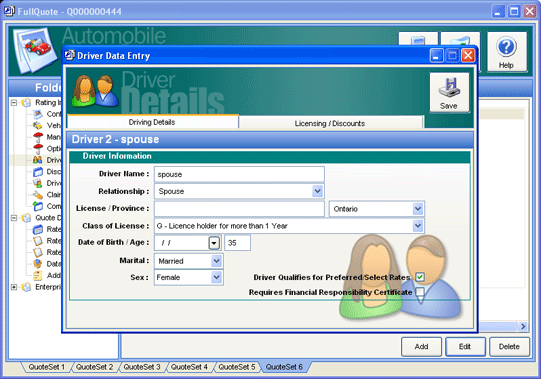
The Automobile FullQuote Section allows up to 99 drivers. The Driver and Discounts are contained in a single entry form.
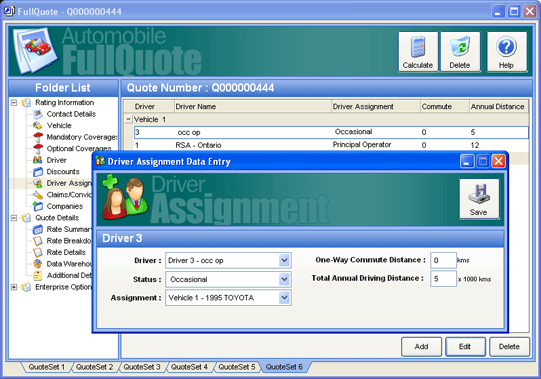
Driver assignments are handled by simply selecting the driver, their status (principal, secondary ect.) and the vehicle.
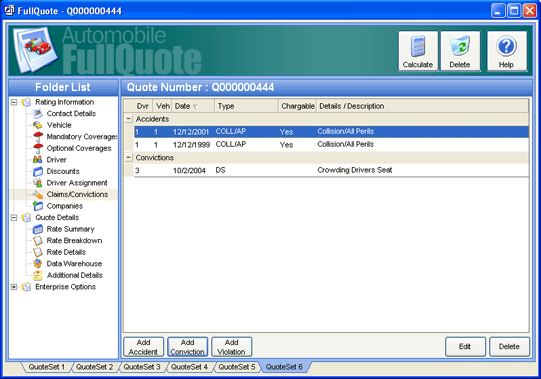
You can easily add accidents, convictions and insurance violations. PowerQuote does NOT have a limit of the number of accidents and convictions.
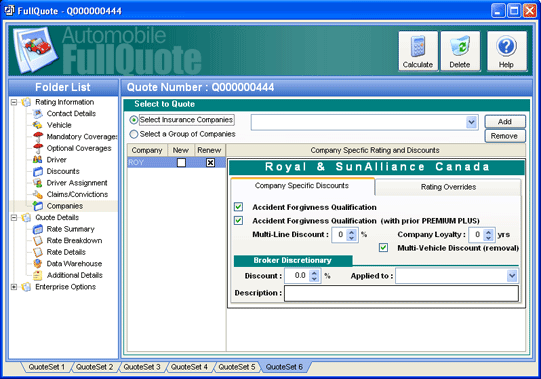
The Companies Page allows you to select company specific discounts, accident forgiveness and rating overrides.
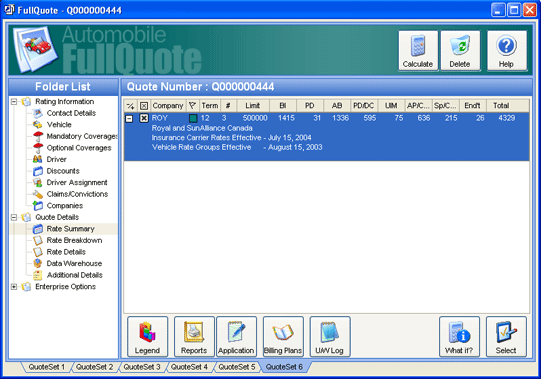
Once quoted, the Rate Summary page shows an overview of quoted companies; select any column header to re-sort the list. Using the expanded buttons; you can get detailed information on the effective dates of rates and vehicle rate groups.
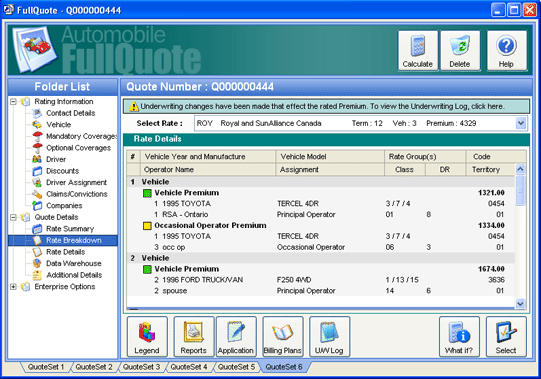
Once quoted, the Rate Breakdown page shows an overview of each quoted company, showing a breakdown of each rated vehicle, driver and occasional operator.
- PowerQuote Tour
 PowerQuote HomePage
PowerQuote HomePage Automobile Quoting
Automobile Quoting-
 Automobile RateCheck
Automobile RateCheck -
 Automobile QuickQuote
Automobile QuickQuote -
 Automobile FullQuote
Automobile FullQuote  Habitational Quoting
Habitational Quoting Advanced Features
Advanced Features