Welcome to Auto QuickQuote - a fast,easy and efficient way to provide an accurate comparison quote for your customers and prospects.
By simply entering basic driver and vehicle information, you can quickly obtain an analysis of your markets' coverages, limits and premiums. Our What If? button gives you the option to easily change details of the quote such as deductibles or limits, to provide the "What if" information your customer may request
Any queries regarding underwriting and guidelines and rules can be answered by viewing the on screen insurance company manual, and because you have the billing plans and pay schedules available on screen as well, you can conveniently offer your clients the payment options that meet their needs. Final comparison quotes can be printed in a standard summary or detail format.
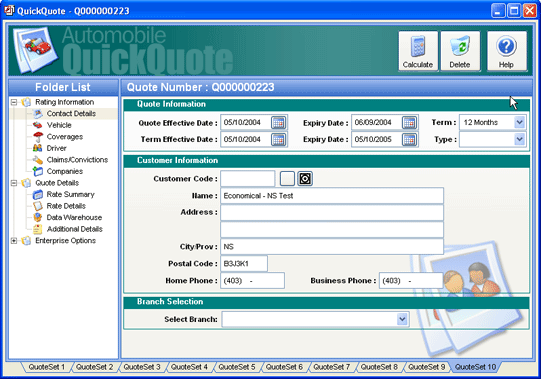
The Automobile QuickQuote data entry screens are easy to complete by using the "point and click" method on the drop down windows - no codes or abbreviations to remember.
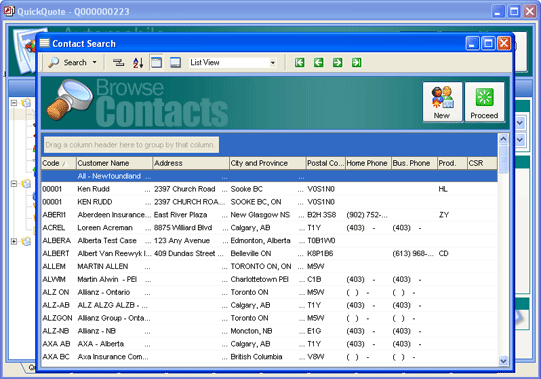
If a prospect or customer does not yet exist in the rating software, simply add the required data and proceed with the quote. Customer information will be stored in the system until specifically removed.
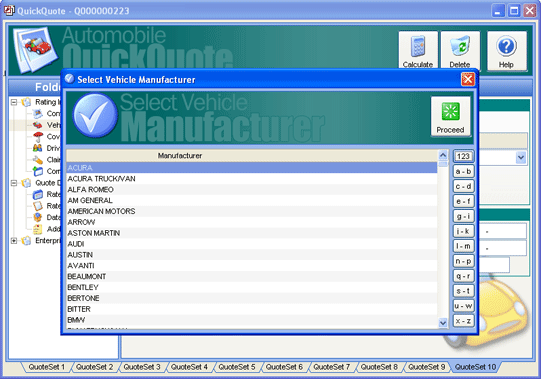
During your Automobile Quote, vehicle codes are acceded from a pop-up window; simply click on the model and year of the vehicle you are rating and proceed to the next data field.
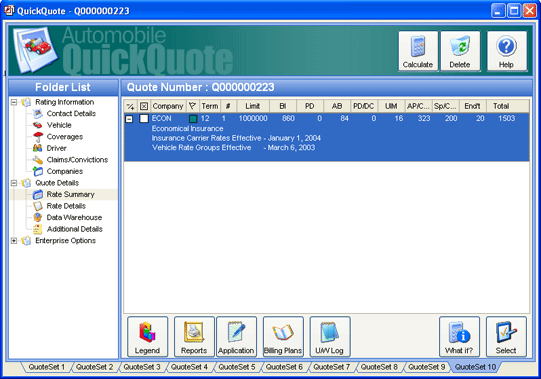
Once quoted, the Rate Summary page shows an overview of quoted companies, select any column header to re-sort the list. Using the expand buttons; you can get detailed information on the effective dates of rates and vehicle rate groups.
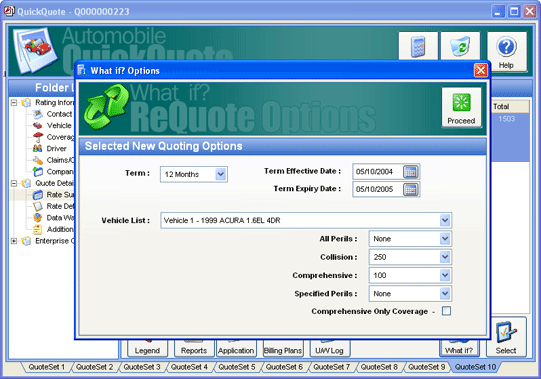
PowerQuote's "What If?" button allows the user to re-quote a risk by simply changing the details of one or more data fields. This newly generated quote is then stored beside the original for easy comparison.
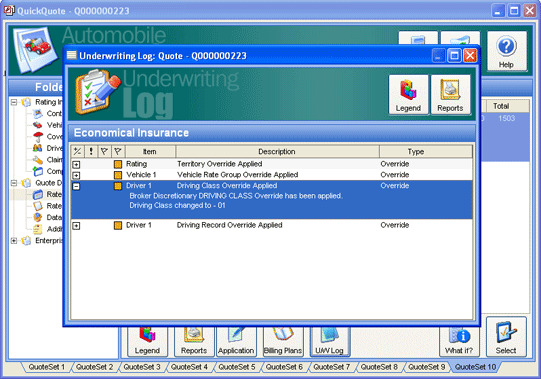
PowerQuote also includes an Underwriting Log that gives details on underwriting changes to each quote - straight out of each insurance company's underwriting manual. You are never left wondering about the WHY?
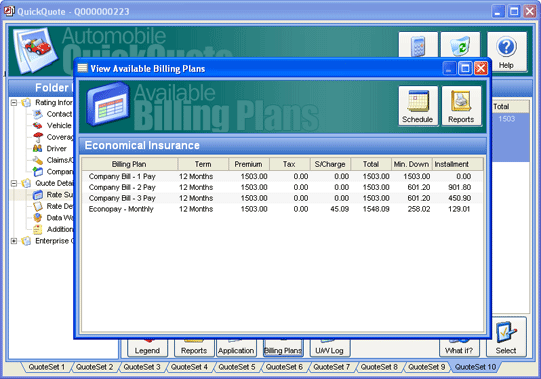
Another great marketing tool is the Company Specific Billing Plans, which will show your client their payment options including a payment schedule. This can ALSO be printed out.
- PowerQuote Tour
 PowerQuote HomePage
PowerQuote HomePage Automobile Quoting
Automobile Quoting-
 Automobile RateCheck
Automobile RateCheck -
 Automobile QuickQuote
Automobile QuickQuote -
 Automobile FullQuote
Automobile FullQuote  Habitational Quoting
Habitational Quoting Advanced Features
Advanced Features